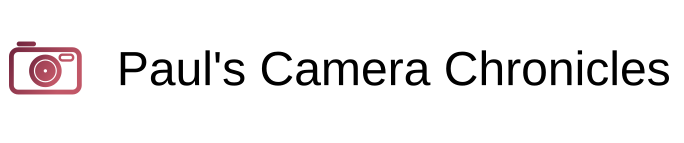Mastering Shutter Speed: Harnessing Motion in Photography

Welcome back to Paul’s Camera Chronicles! Today, we’re diving deep into one of the most crucial aspects of photography shutter speed. Whether you're a budding photographer or looking to refine your skills, understanding shutter speed can transform your photos from ordinary to extraordinary. Let’s explore how shutter speed works, its impact on your images, and how you can harness its power to enhance your photography.
What is Shutter Speed?
Shutter speed is the length of time your camera’s shutter remains open to expose the sensor (or film) to light. It determines how long the camera’s sensor or film is exposed to the scene you photograph. You control the movement in your shot by controlling how long the camera’s shutter remains open. The longer the shutter stays open, the more light hits the sensor, and the brighter your image will be. Conversely, the shorter the exposure time, the less light enters the camera, resulting in a darker image.
Fast Shutter Speed: A shutter speed such as 1/1000, 1/500, or 1/250 seconds allows the camera to capture a brief moment. This is great for freezing fast-moving subjects.
Slow Shutter Speed: A shutter speed such as 1/30, 1/8, or 1 second allows more time for light to hit the sensor, which is useful for capturing motion blur or low-light scenes.
Bulb Mode (Extremely Long Exposure): Bulb Mode is often indicated with the letter "B" on the display. When in Bulb Mode, the shutter stays open for as long as the shutter button is pressed, allowing for extremely long exposures.
Understanding the Numbers
Shutter speeds are written as fractions of a second (like 1/500, 1/1000) or as full seconds (1", 2"). The smaller the denominator, the faster the shutter speed. For example:
- 1/1000 second is much faster than 1/30 second.
- 1 second (1") is a long exposure, allowing more light in and capturing more motion.
Tip: Shutter speed is part of the exposure triangle, which also includes aperture (which controls the size of the lens opening) and ISO (which controls the camera sensor’s sensitivity to light). These three settings work together to determine the final exposure of your image.
Shutter Speed vs. Motion
The effect shutter speed has on motion is one of the most powerful tools in a photographer’s kit. You control the movement in your shot by controlling how long the camera’s shutter remains open. Below is a table outlining how shutter speed influences motion:
| Shutter Speed | Effect on Motion | Ideal for |
|---|---|---|
| 1/1000 and faster | Freezes motion | Fast-moving subjects (sports, wildlife, etc.) |
| 1/500 to 1/1000 | Still freezes motion with slight blur | Action shots with fast-moving subjects |
| 1/250 to 1/60 | Slight blur of motion | Panning, fast objects like cyclists, moving cars |
| 1/30 to 1/8 | Increased blur | Low-speed subjects (e.g., people walking, car headlights) |
| 1/4 to 1 second | Dramatic blur | Long exposures of moving water, light trails, night photography |
| 2 seconds and longer | Extreme blur | Night photography, star trails, smooth water, light painting |
Practical Examples
Here are a few practical examples to help you understand how shutter speed can impact your photos:
Freezing Motion
- Shutter Speed: 1/1000
- Use Case: Capturing athletes in mid-action or wildlife in flight with no blur.
Panning
- Shutter Speed: 1/125
- Use Case: Following a moving subject like a car, with a blurred background that gives a sense of motion.
Night Photography
- Shutter Speed: 5 seconds to 30 seconds
- Use Case: Capturing star trails or city lights at night.

Shutter Speed and Motion Blur
It’s important to understand how motion blur and long exposures work in relation to shutter speed:
Motion Blur: As you decrease your shutter speed, moving objects will appear blurred because they move while the shutter is open. This is useful for creative effects, such as capturing the sense of motion in flowing water or traffic.
Long Exposure: A long exposure keeps the shutter open for several seconds, allowing you to capture extended motion. This is perfect for scenes with stars, light trails, or softening the appearance of moving water.
Camera Modes for Controlling Shutter Speed
Your camera offers several modes to control shutter speed, ranging from automatic to full manual control. Here’s a breakdown of how to use Shutter Priority Mode.
Shutter Priority Mode (S or Tv Mode)
This mode allows you to set the shutter speed, and the camera automatically adjusts the aperture (f-stop) to maintain proper exposure.
Shutter Priority Mode is great for situations where motion is a key element, such as capturing fast-moving subjects or when you want to create motion blur. It gives you creative control over motion, while the camera handles the aperture for you.
To use it
- Turn the mode dial on your camera to S (on Olympus, Nikon, and other brands) or Tv (on Canon cameras).
- Use the dial or command wheel to select the desired shutter speed.
- The camera will adjust the aperture to match the lighting conditions, although you can make further adjustments by changing the ISO if necessary.
External Gear for Controlling Shutter Speed
While adjusting the settings on your camera is essential, certain external tools can also help you control your shutter speed, especially for long exposures.
Tripod
A tripod is indispensable when working with slow shutter speeds (anything slower than 1/60). Even a slight camera shake can blur the image, so a sturdy tripod ensures sharp, stable shots during long exposures.
For a reliable, versatile tripod, the Manfrotto MT055CXPRO3 offers excellent stability, a 90-degree pivoting center column, and carbon fiber construction, making it perfect for both studio and outdoor photography.
Remote Shutter Release or Timer
A remote shutter release allows you to take a photo without touching the camera, which can cause motion blur. This is especially useful for long-exposure shots, where even the slightest movement can result in blurry photos.
For compact remote shutter release, the Vello FreeWave Micro Wireless Remote is a great choice, offering excellent range, quick response, and broad camera compatibility.
Tip: Alternatively, you can use the camera’s built-in timer function to delay the shutter release for a few seconds after pressing the button.
Neutral Density (ND) Filters
An ND filter reduces the amount of light entering the lens, allowing you to use slower shutter speeds even in bright daylight. This is especially helpful for long-exposure photography (e.g., capturing silky waterfalls or light trails) during daylight hours without overexposing the image.
Variable ND Filters (VND)
A Variable ND filter gives you adjustable control over light reduction, making it easier to fine-tune your exposure in various lighting conditions. This is particularly useful when you want to maintain creative control over shutter speed in changing environments.
For a budget-friendly ND filter, the Bower Variable ND Filter is a solid option, offering 2 to 8 stops of light control, making it versatile for various lighting conditions.
Final Thoughts
Mastering shutter speed can take your photography to the next level. By understanding how it affects motion and exposure, you can unlock a range of creative possibilities, whether you want to freeze a fast-moving subject, add blur for artistic effect, or capture the beauty of long exposures.
Recommended Reads: Mastering ISO, Mastering Aperture
Happy shooting!